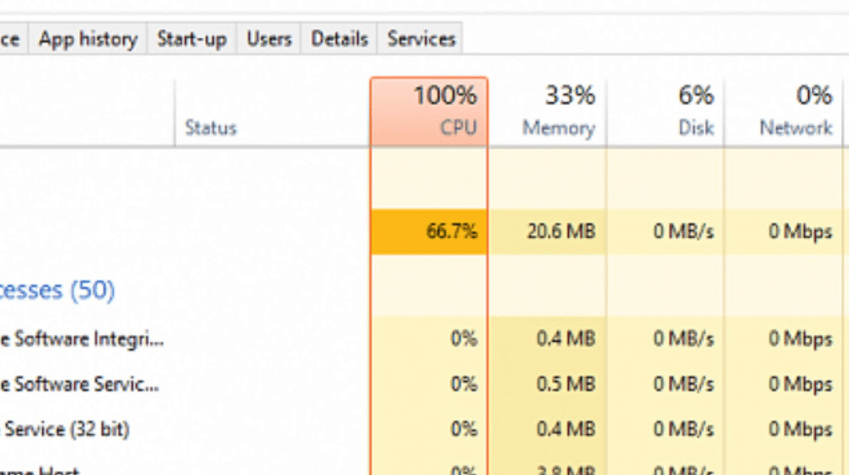Being an enthusiast laptop savvy, Evan Charles shares his wisdom on LaptopEcho to help others pick the right machine. He loves guiding people to get...
You don’t want your CPUs running at 100%. CPU running at 100% is possible but not recommended. It simply means your CPU is handling more than it can manage. While CPUs are designed to handle 100% usage, it’s never advised.
So, is 100 CPU usage bad? It’s never a big issue when CPUs usage is at 100%. While it’s normal to get worried when CPUs run at 100% and get hot, it’s never dangerous. High-end CPUs with over 8 cores should handle heavy tasks without hitting 100% usage. But even when they do, it’s never a problem as long as temperatures stay low.
Is your CPU usage at 100? Join me as I discuss what happens if CPU usage is 100.
What is CPU Usage?
Before we get started, let’s understand what CPU usage means. CPU usage is the amount of processing power the CPU uses at any given time. The usage usually varies depending on the tasks running at that specific time. Some tasks require higher CPU usage while others require low CPU usage.
CPU usage can be used to measure the performance of a computer. Some of the powerful machines can handle heavy programs without running at high CPU usage.
So, how do you get to check your laptop CPU usage?
How to Check CPU usage
You can always check the CPU usage on the task manager. This is the first thing to always check when diagnosing slow computers. Here are the steps to follow for most Windows computers.
- Start the task manager menu by pressing on control, alt, and delete buttons at once.
- A screen with several options will appear. Choose and click on the Task Manager.
- Under the Task Manager, you’ll see a performance tab. The first box under this shows the CPU usage.
- Usage is always shown in percentage from 1-100
What Are the Reasons for 100 CPU Usage?
Did you follow the steps above to check your CPU usage? What was the percentage? If the computer was idle, the CPU usage should range between 2-4%. When performing less demanding activities, the CPU usage should range between 20-30%.
High-demanding tasks like video editing and high-end games should have the CPU running at 70%. However, there are cases where the CPU might be running at 100% So, what are the reasons for CPU usage running at 100%?
The main reason for CPU usage to hit 100% is computers trying to handle more than they are designed to handle. Very demanding tasks and programs will have your CPU running at 100. Here are examples of demanding tasks.
- Video editing
- Photo editing
- Installing new programs
- Gaming
- Rendering
- Compressing
Generally, any program that requires a lot of computational power will spike your CPU usage. Playing heavy video games on computers with fewer cores will also lead to 100% CPU usage.
100 CPU usage can also happen when your graphics are more powerful than your CPU. So, does 100 CPU usage damage computers? Keep reading to learn.
Is 100 CPU Usage Bad?
So, is 100 CPU usage harmful? This is the obvious question for anyone experiencing the issue. You would want to know if your computer will be damaged. If your CPU usage is always 100, then there is no need to be worried. If this occurs once when running heavy programs and tasks, it’s never a big issue. Your CPU is perfectly fine at 100% usage since it’s working as hard as possible to save on power. The only time 100 CPU usage is bad is when the computer produces a lot of heat.
High CPU heat for long periods is bad. It can damage the CPU and wear various components. This is why some of the new models feature overheat protections where they shut down automatically at high temperatures.
It can also mean most programs will slow down as the CPU is working at its maximum. However, if you have a good cooler and can maintain lower temperatures, then there is nothing to worry about.
How to Fix 100 CPU Usage?
Looking for ways on how to fix high CPU usage? There are several ways you can fix 100 CPU usage. First, you need to understand the main cause of the 100 CPU usage. This will help you come up with a solution.
Is the high usage due to a CPU with fewer cores or you’re simply running heavy programs? If the 100 CPU usage only appears when running heavy programs, then there is little to do. It’s normal to hit 100 CPU usage when running a heavy game and having more programs running in the background.
Is Constant 100 CPU Usage Bad?
If your computer is showing 100 CPU usage at all times, then there are a few things you can do to fix it.
First, you need to reboot your computer. This is turning the computer off then turning it on. Computers can run at 100 CPU usage when they do not use all programs correctly. Rebooting the computer will restart all programs and fix the issue.
Did that help? If not, you need to check the exact programs taking much of the CPU power. Visit the Task Manager and check on the Processes Tab. On the CPU usage column, you’ll see all processes of CPU usage.
Is there anything taking much of the CPU power? Turn it off. Malware is known to increase CPU usage. You can also fix the issue by updating Windows. Getting the latest Windows update can also help solve the issue.
If this step fails, try reinstalling and installing a new operating system. Lastly, you can try changing your power options in the Start Menu.
What CPU Usage Is Normal For Gaming?
The ideal CPU usage for gaming solely depends on the type of game. When playing less demanding games, the CPU usage should range between 10-30 percent. However, this can shoot up to 70% for demanding games.
It’s also normal for CPU usage to hit 100 when playing more demanding games like Call of Duty: Modern Warfare. This is pretty normal since the CPU has to run the background programs, the operating system, and the various items in the game.
When the games are so demanding, the usage is usually 80-100 even with some of the powerful machines. So high CPU usage is pretty normal when gaming.
How to Reduce CPU Usage in Games?
However, there are a few steps you can take to reduce CU usage in games. These steps include:
- Tweaking the in-game settings
- Disable third-party apps when gaming
- Try and use up to four cores and try overclocking
- Reinstall the game and install it again
- Check the GPU drivers and ensure they are the latest
- Patch affected
- Make sure your computer operating system is up to date
Overall, you can reduce CPU usage by using the least demanding settings in the game. Make sure you understand the game CPU and GPU demands and have the right computer.
Frequently Asked Questions
How Much CPU Usage Is Normal?
Normal CPU usage is 2-4 when the computer is idle. When running less demanding programs or games, the CU usage is 10-30. When running demanding programs usage hits 70 and above.
Does 100 CPU usage affect CPU?
100 CPU usage can affect the CPU when temperatures are also high for extended periods. However, when the computer has a good cooler and can maintain low temperatures, there is no effect on the CPU.
Should I worry about CPU usage?
You don’t have to worry about CPU usage unless it’s heating and slowing your computer. High CPU usage is normal when running heavy programs and games.
Is 100% CPU usage okay?
100% CPU usage is okay when running heavy tasks and programs. It only becomes problematic in a few cases when the computer heats which can damage the CPU.
How long can a CPU run at 100?
Most computers can run at 100 CPU usage for 24 hours a day without any issues. They can operate at 100 CU usage all day for days without any issue. Computers are designed to run at 100 CPU usage without problems.
Conclusion
Well, that’s it from me! 100 CPU usage is never bad as long the computer keeps cool. Computers are designed to handle 100 CPU usage without problems. CPU usage depends a lot on the computer cores and what you’re running on it.
It’s normal for computers to hit 100% CPU usage when performing heavy tasks and playing high-end games. Overall, 100 CPU usage is never bad.
Being an enthusiast laptop savvy, Evan Charles shares his wisdom on LaptopEcho to help others pick the right machine. He loves guiding people to get the best out of their laptops as he does.
More Posts