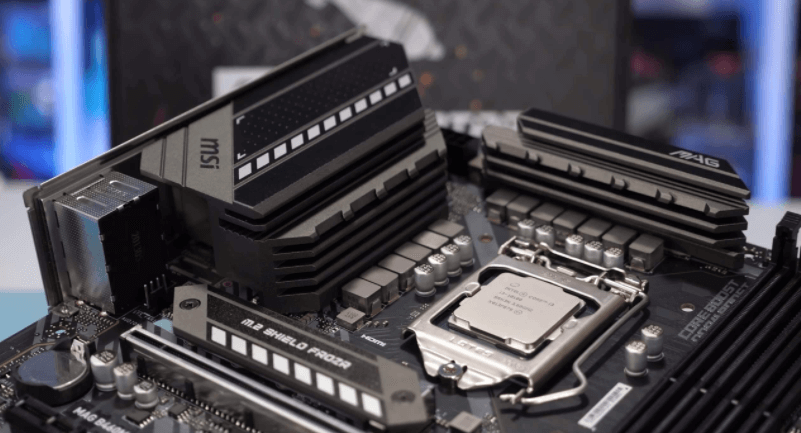Being an enthusiast laptop savvy, Evan Charles shares his wisdom on LaptopEcho to help others pick the right machine. He loves guiding people to get...
A motherboard is the backbone of a PC and it’s the part that connects one thing in the machine to another. It is the most important component that holds most of the parts. The main objective is to communicate different computer components and make them work together. So, you can already imagine, who pivotal the role of this thing in a PC.
So, does motherboard affect performance? If yes, how it does that?
Technically, motherboards affect the performance of a PC in a lot of ways. However, the quality of the parts also has a lot to do with that. If a motherboard has a poor clock distribution, for example, or issues with power delivery, it can prevent components from performing at their best.
The individual parts like CPU, hard drive, RAM, graphics card, IOs, are all connected through the motherboard. Let’s discuss the points that a motherboard performs at its best and how you can get the most out of it.
What Is a Motherboard and What Does It Do?
The Motherboard is the heart of your PC that connects everything to everything. This key piece of PC hardware connects all the major components of your computer, from the CPU to the GPU and RAM along with the chipset.
All the components of your computer connect to the motherboard in one way or another. It sets the pace for your entire system and having a slow, outdated motherboard can impede all of your other computer parts. If your motherboard ends up faulty, it can bring bad results, even can render the CPU dead.
Therefore, upgrading this fundamental part of your machine can increase performance and allow you to take advantage of the latest technology. In addition, its operation determines how fast your PC starts up and runs, how you multitask, and how much power you have.
Overall, it can make a massive difference in your computing experience. But, of course, all this answers the question of what does the motherboard does.
Does a Motherboard Affect Performance?
Yes, the motherboard does affect performance. However, it is not just the board that affects the speed of your computer. You need a fast processor, a RAM module that’s up to par, a hard drive with minimum read/write speeds, and a compatible video card.
Your motherboard hosts all these parts of the computer to ensure the performance is worthwhile. However, there are ways you can improve the performance of a motherboard. You should consider the methods below.
Overclocking
Overclocking is the process of setting your computer hardware to run at faster speeds than rated by the manufacturer. Overclocking a motherboard can have many benefits, including boosting memory and CPU performance. It means higher performance. Therefore, with a more powerful computer, you will do things faster than with a less powerful machine. So be sure to consider this when looking into upgrading your motherboard.
If you have a high-end processor but still have trouble running modern games, overclocking your motherboard could be the trick to get more usage out of those expensive components. In addition, If you are a gamer or a power user or like to push your CPU to its limit, an overclocked motherboard would be an essential part of your build.
Every gamer will always love a PC with an overlocked motherboard, especially those who want to play with high-end graphics cards. However, most motherboards have both automatic and manual modes, making it easier to overclock your computer. So, spend decent on the motherboard so that you have enough power to overclock the machine.
Chipset
The chipset is one of the most important components in a motherboard as it dictates the capabilities and capacities available on a motherboard. There are chipsets designed with every major capability, including connectivity, performance, expansion, overclocking, automation, and extreme cooling.
While for gaming enthusiasts, the chipset is also one of the things to consider for your motherboard performance. Some chipsets have beneficial features for performance, such as support for faster memory or more graphics cards. However, it does not have a noticeable effect on non-gaming tasks.
It is the heart of the motherboard. It determines what type of processor you can use, how many and what types of I/O controllers, how much memory can be installed, and how you connect it all.
There are two chipsets in a motherboard, Northbridge, and Southbridge. The northbridge is responsible for the CPU’s high-speed connections, such as RAM and graphics cards. The southbridge is responsible for slower connections, like USB ports and audio.
Does Motherboard Limit FPS?
Yes, motherboards can limit FPS. There is a possibility that your PC might be suffering from lagging or dropping frames when your motherboard has only one less capacity to meet up with gaming demand. It depends upon the motherboard that you are using at the moment.
If you are playing a CPU-dependent game, the motherboard can cause your game to lag a lot. On the other hand, playing a GPU-dependent game may not make much difference unless it is a crappy motherboard.
Generally, some motherboards are good enough to run any game. Still, some advanced gaming motherboards limit the framerates of your game. So, it is recommended to buy the one that will help deliver a better gaming session.
Does the Motherboard Affect GPU Performance?
The graphics processing unit (GPU) is an important component of a gaming computer, as it determines graphics and video quality. A GPU also affects the performance of your computer for video editing and machine learning.
As regards the question, does motherboard affect GPU? Yes, the motherboard will affect GPU performance. For example, an overclocking CPU, adding more RAM, or even using an SSD can affect your GPU performance.
A good motherboard will give you better results. A good motherboard comes with a clean and stable power delivery system that can handle the load without any problem and care for your CPU and GPU temperature. With the right motherboard, you’ll have more control over the factors that affect good gaming, like pushing the components’ limits or changing the CPU fan speed to higher.
Important Parts of a Motherboard
Learning about motherboard parts is critical for anyone who wants to master the basic concepts of computer building. Below, you can learn about the different motherboard parts that make a PC work.
CPU Chip
The CPU chip is the part of the motherboard responsible for all the major functions of a computer. It sends signals to control peripherals like the graphics card or hard drive and runs software applications, including spreadsheets and word processors. It is a complex chip that allocates resources and schedules tasks to facilitate maximum productivity.
RAM Slots
RAM slots are another important part of a motherboard. They allow your computer to read and write data to its memory. Again, keeping this important component clean and dust-free will help your computer run at top speed.
Southbridge/Northbridge
Southbridge and northbridge are two computer chips in a motherboard that, together, manage all of the input/output functions of the motherboard. The two chips on the motherboard act as the conduits between different computer parts.
BIOS
BIOS is the first program that runs on your computer after turning it on. It checks for and loads basic information about your hardware, such as keyboard and mouse functions. Without this program, you will not get very far in an operating system.
Also, the BIOS is the key to making a motherboard work. It consists of a permanently written program that controls things like the time and date on your computer. If your computer has a removable BIOS chip, you can perform a BIOS upgrade by simply replacing the chip with one that has a higher revision level.
I/O Port
I/O port is called input and output port used to connect external devices like mouse, keyboard, USB, printer, etc. Most of the motherboards come with the front panel connector, which helps connect the USB and Audio ports at the front side of the cabinet. In addition, every motherboard has some USB ports to connect different types of devices.
USB Port
A USB port is one of the most important parts of a motherboard because you will need to plug your mouse, printer, and other hardware into it. All modern motherboards come with at least two USB ports located on the back of your computer case.
CPU Slot
Many important parts make up a motherboard, but the CPU slot is one of the most critical components. The CPU slot is where you insert the central processing unit into the motherboard. Therefore, this slot must be compatible with the specific generation of CPU that is being installed on the motherboard.
PCI
The Peripheral Component Interconnect (PCI) slots are the most common expansion slots found in PCs today. These slots communicate with the motherboard and allow the system to interface with the video card, SCSI adapter, network card, sound card, and modem.
AGP
AGP is a little extra piece on the motherboard that allows you to connect your computer to a monitor or any other type of display. Without this in place, all you would be able to do is turn the computer on, but it would not output at all.
It is amazing how this one little part gets overlooked so often, especially because the rest of the motherboard has all of these tiny little pieces and gadgets, but this one does the most work.
CMOS Battery
The CMOS battery also referred to as the Complementary metal-oxide-semiconductor battery, is a small black battery that enables your computer to retain basic information after the machine has been power cycled.
To put it simply, it keeps your computer’s BIOS data and time updated even if you turn off the power or unplug the machine. Therefore, CMOS is the only battery that a computer needs to keep going. Also, the CMOS battery can be replaced if it goes bad, but it will have to go to the manufacturer to replace this part of the motherboard.
Jumper
A jumper is a small plastic plug with two or three metal pins, usually soldered into the motherboard to perform different tasks. Jumpers with two pins are used to short two pins to modify motherboard settings.
The 3-pin jumpers are used to clear the Real-Time Clock (RTC) RAM in CMOS, storing system configuration information when the computer is shut down. In addition, it helps in recovering a computer from booting issues.
Clock Generator
A clock generator is the part of the motherboard that provides base clock speed and all possible multiplier options to the CPU. The CPU can then throttle itself up or down dynamically, depending on its activity.
Frequently Asked Questions
What motherboard specs affect performance the most?
The motherboard specs that affect computer performance are bus speed, the number and type of memory slots, expansion capabilities such as PCI, PCI Express, and AGP slots, the number of USB ports, and size and type of hard drive controllers supported.
Is it worth getting an expensive motherboard?
Expensive motherboards have lots of features not typically found in cheaper motherboards. However, the one you get depends on what your needs are. For example, if you are a game enthusiast, some expensive motherboard might be a good decision as it is likely to come with all you need for great gaming performance.
One of the questions I love to ask is does cheap motherboard affect performance? As long as a cheap one can perform excellently, investing in one is never a wrong decision.
Does your motherboard affect internet speed?
Yes, it does affect your internet speed but not drastically. The main factor in slowing down your internet speed is the outdated software that slows down your connection rather than motherboards. Just like your CPU can bottleneck with the RAM and eatehrnet port, the motherboard is the part of your PC that does the connection between them. So, it will
Does motherboard affect gaming performance?
The motherboard in a PC can affect game performance to a high extent as it’s the main hub of a PC. It is responsible for distributing the power to all the parts and ensuring they are functioning properly. Therefore, having a low-quality motherboard will limit your computer’s performance and will have a direct impact on how well your PC games will run.
Conclusion
The motherboard is the most important piece of hardware because it provides a platform for all the other parts. Therefore, the class and motherboard speed will affect the computer’s performance. So, that’s how the motherboard affects performance by affecting everything that’s connected to it.
When determining the best motherboard to meet performance requirements, several factors should be considered. These factors include the size and speed of the motherboard, aspect ratio, number of connections, functionality, and safety. So, when you’re deciding on your next build, be sure that you’re paying proper attention to the motherboard.
Being an enthusiast laptop savvy, Evan Charles shares his wisdom on LaptopEcho to help others pick the right machine. He loves guiding people to get the best out of their laptops as he does.
More Posts